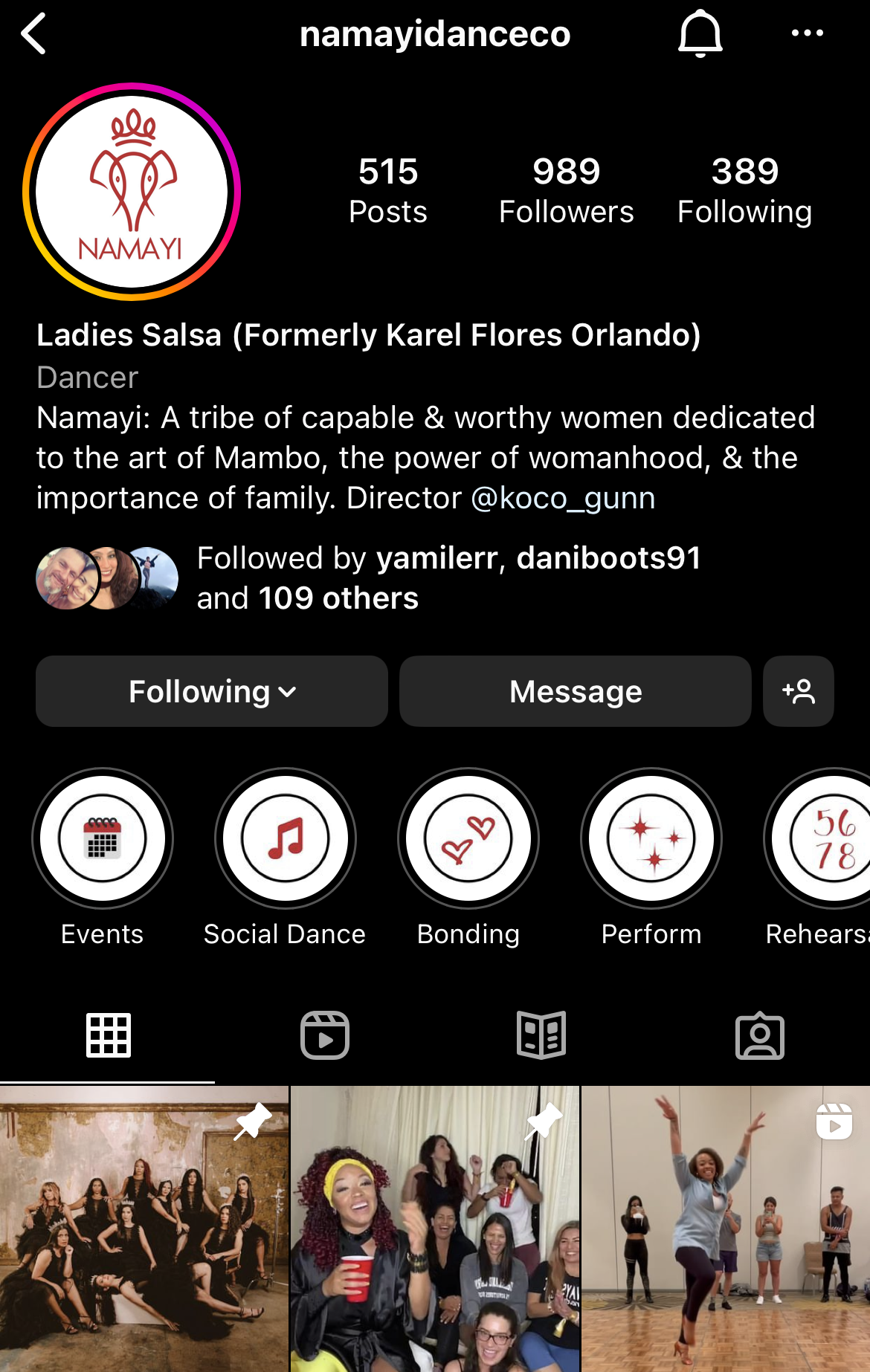Rebranding your Instagram account
Have you recently decided to rebrand your business on Instagram? Congrats! It’s completely natural to want to refresh your brand identity as your goals, mission, and audience change.
I have assisted with several rebrands on Instagram, and I want to share some of my top tips to help you transition into your next chapter!
1. Define Your Goals
Before making any changes to your actual account, make sure you have a clear definition of what you want to achieve with the rebranding. Is your business just undergoing a name change? Are you pivoting your business to a new direction with a different target audience? How will your future content align with these goals?
It’s important to know exactly what you want to do. If it’s not crystal clear to you, it won’t be to your audience.
2. Set a Rebranding Launch Date
I’m very adamant about having ALL my ducks in a row before a rebrand. Instead of updating different pieces at different times (i.e. your IG photo, IG bio, etc.), choose a realistic launch date over the next few months and apply all your changes on that date.
With that, make sure you have your updated brand kit, colors, photography, etc. ready before your selected date.
3. Hype Up Your Launch Date
It’s important to let your audience know something is coming. I’ve seen businesses share straightforward content like “(Insert brand) is rebranding on (insert date).”
For the last account I helped rebrand, we kept it a surprise and instead heavily promoted a scheduled Instagram Live with a “special announcement.” During the live, we announced the rebrand that was launching the next morning.
Both of these approaches are just fine! The goal is to hype up your rebrand and build some sort of awareness or interest from your followers. How you do that is up to you, but I recommend weekly content or teasers leading up to your launch date.
4. (On Launch Date) Update Everything!
It’s go time. Here’s my day-of checklist:
New Instagram handle
Always make sure the Instagram handle you want is available weeks before your launch date. If it is available but you are concerned that it may be taken before you’re ready to officially rebrand, you can create a new Instagram account under your desired handle to “claim” it. Two weeks before your launch date, delete the new account.
When an account is deleted or a username is changed, Instagram “holds” that username for two weeks before releasing it back to the public. This means no one can create an account under that username for two weeks. Therefore, no one can steal your new username.
Note: I don’t normally worry that a desired username won’t be available, but it also depends on how common the username is, etc.
New name field
I always recommend changing your name field to something along the lines of “(New brand name) - Formerly (old brand name).” The reason is because many of your followers won’t know you’ve rebranded, regardless of how much you hype it up.
So, if a follower tries to search for your account under your old branding, they won’t find you. By including “formerly (old brand name)” in your name field for a few weeks, you help followers continue to find you until enough time has passed for the news to spread.
New profile photo
New bio
New story highlight covers
If your highlight covers resemble your former branding’s colors, logo, or so on, then you need this step. If not, you can skip this step.
New linktree URL (if applicable)
New post announcing the rebrand
Pin this to your feed after posting
5. Keep Communicating the Change
Over the next few weeks, think of your followers who haven’t heard the good news yet and continue sharing about your rebrand with them in mind. You can do this through Instagram stories or by plugging it in upcoming post captions – perhaps you can even tease any exciting plans or projects in the works!
Rebranding Example: Before & After
There can be a lot of moving pieces to a business rebrand, but ultimately, remember to be excited for this new beginning. I hope these tips help simplify and assist your new and improved presence!